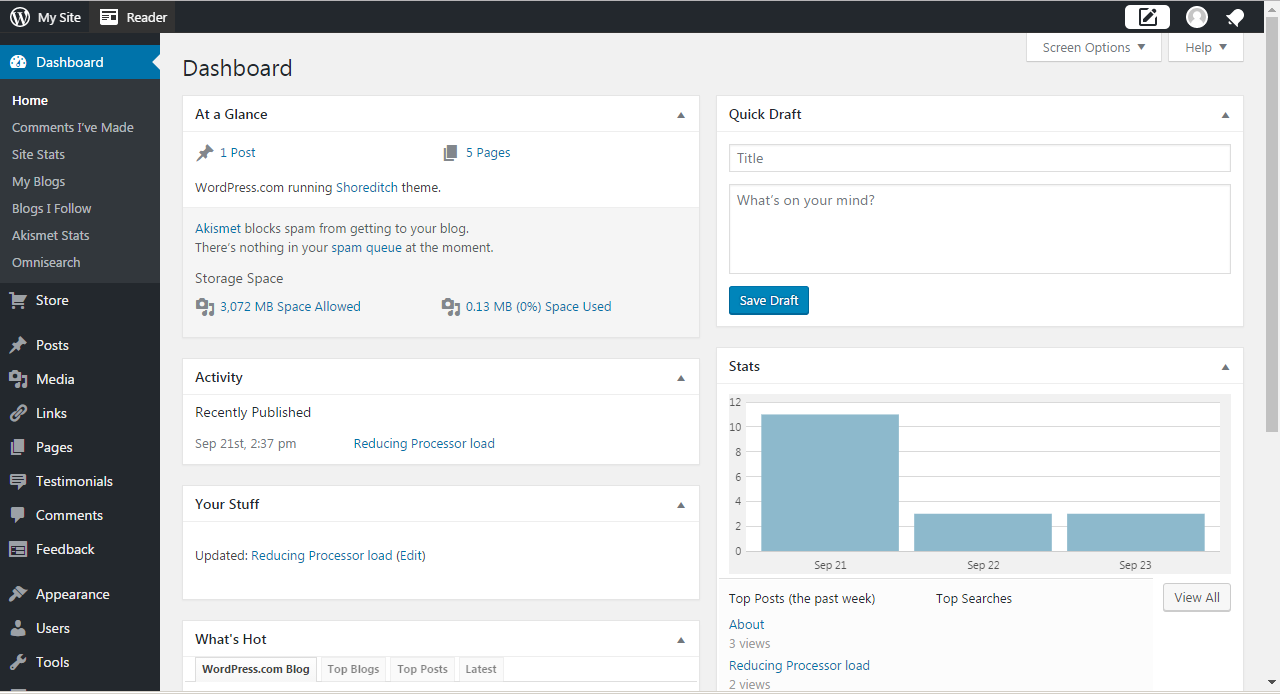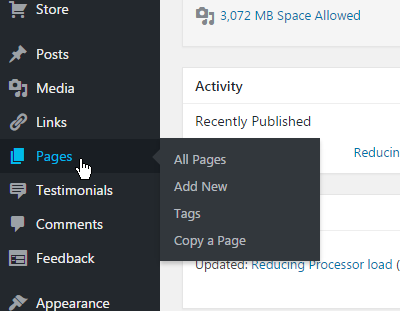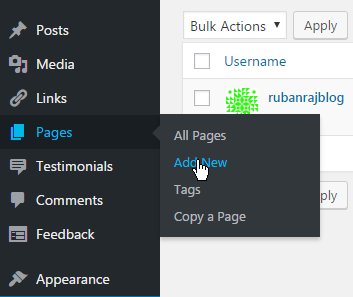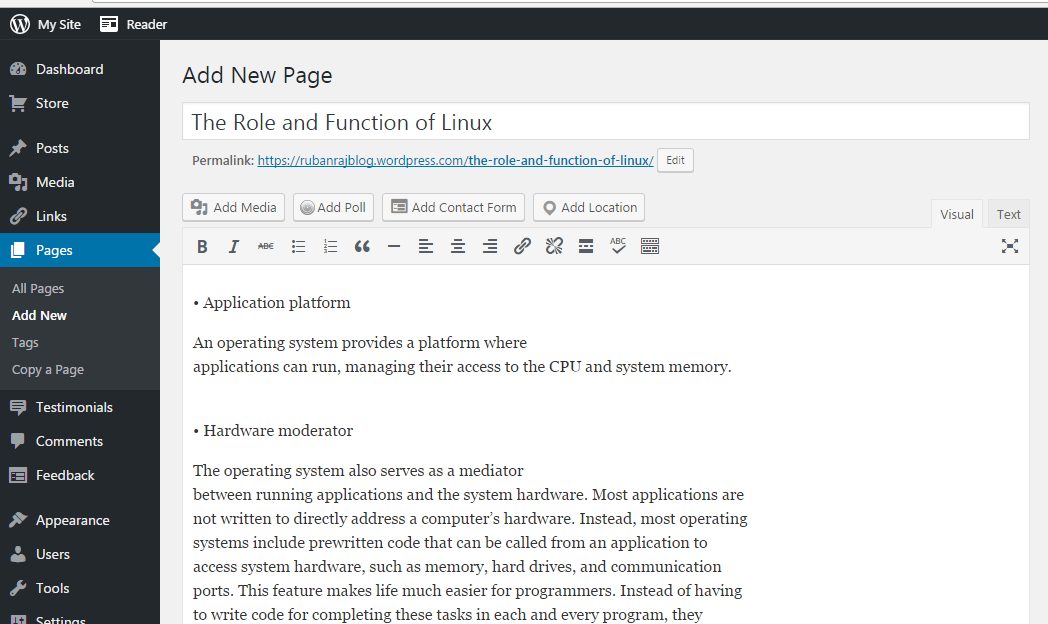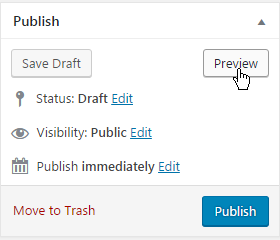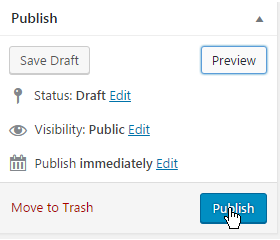How to add a new page to your existing site in Wordpress
Step 1: Login into WordPress Dashboard.
Step 2: : Click on Pages.
Step 3: Click on Add New.
Step 4: Create a new page and also add Media and Location if necessary.
Step 5: Hit Preview to verify the page.
Step 6: Hit Publish to create the page.
Leave a Reply
Your email address will not be published. Required fields are marked *