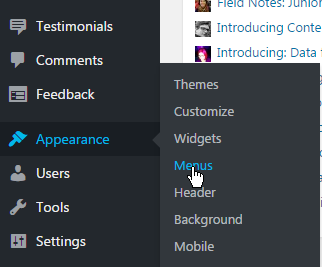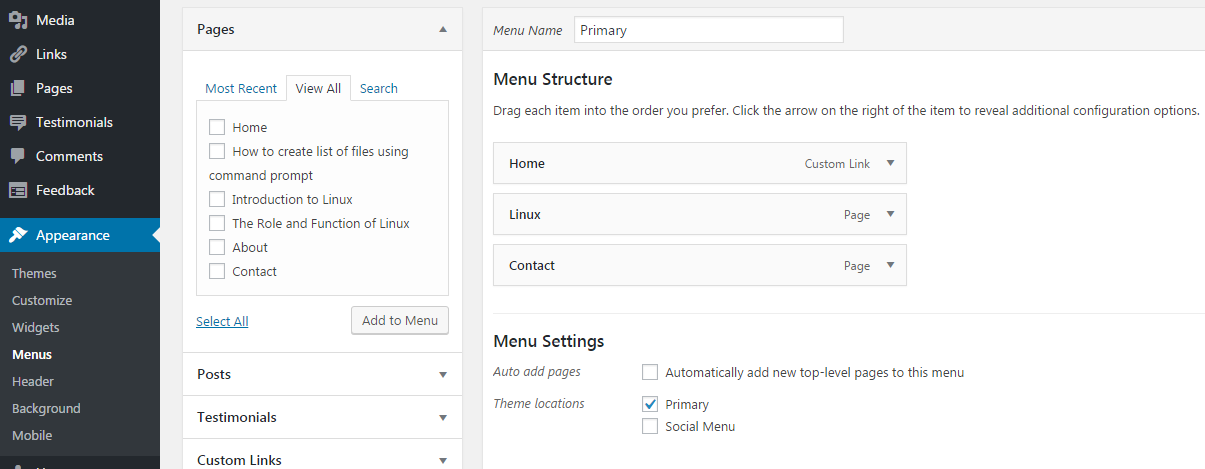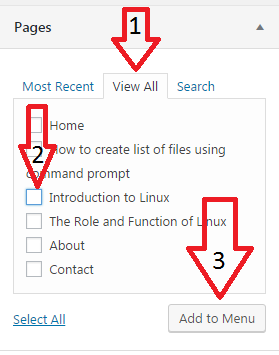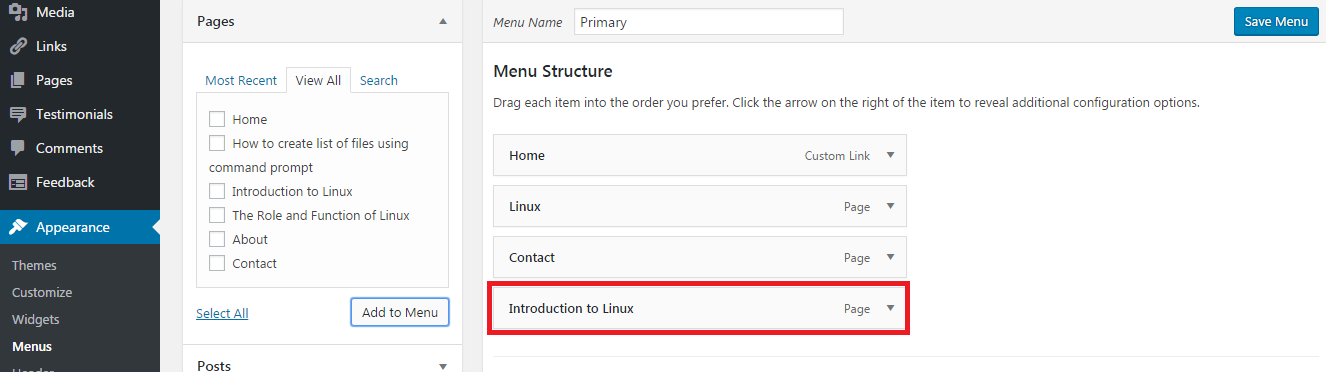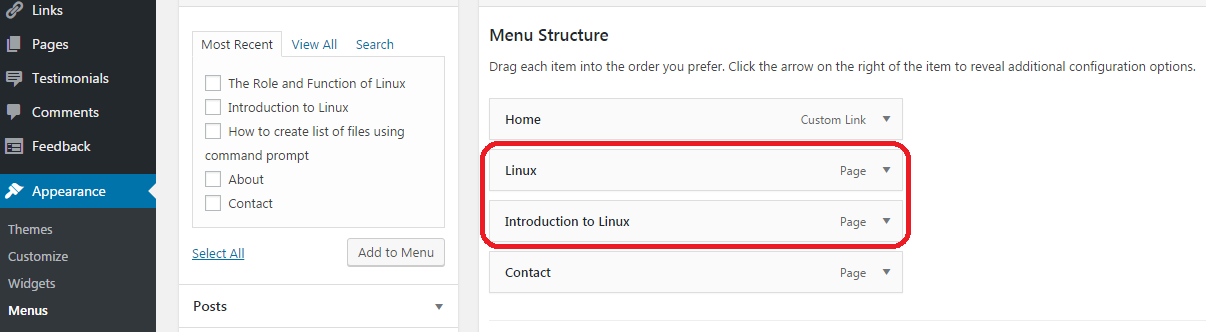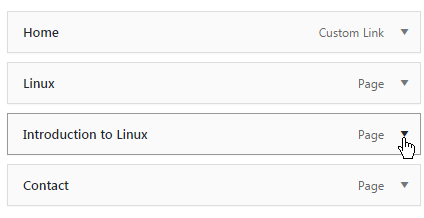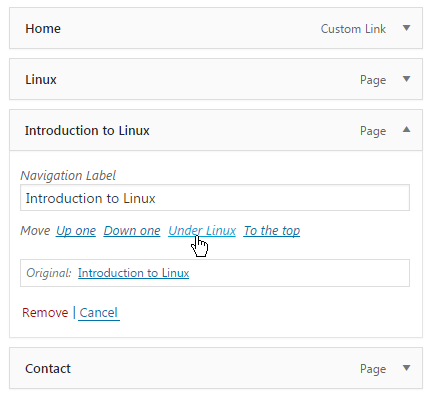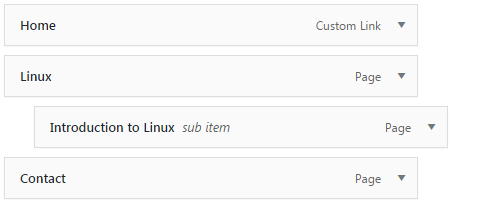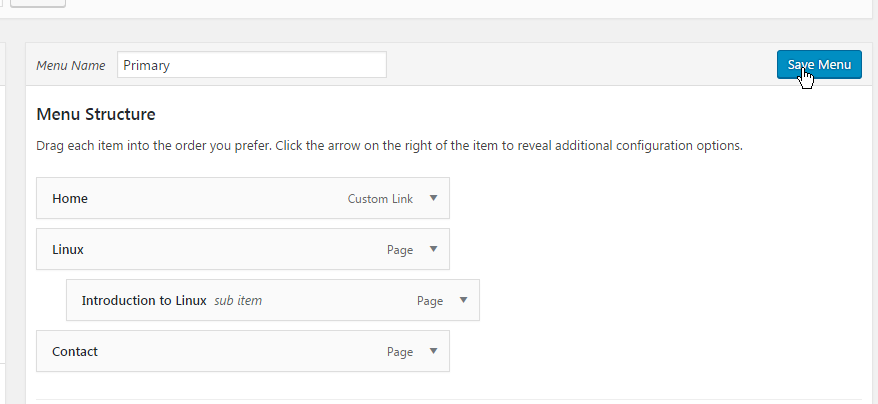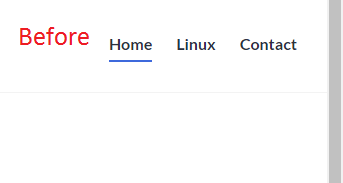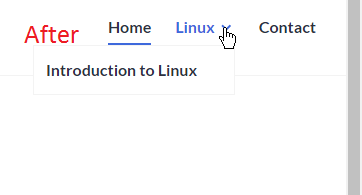How to add a new page to your existing site in Wordpress
Step 1: Go to Appearance and click Menu.
Step 2: Kindly refer the Menu Structure in the screenshot below, we are going to add an already existing page "Introduction to Linux" under the menu "Linux".
Step 3: Perform the following steps to add "Introduction to Linux" under Menu.
Step 4: You can find the newly added page "Introduction to Linux" at the bottom menu structure.
Step 5: Drag the "Introduction to Linux" and place it under "Linux".
Step 6: Click on down arrow button near page.
Step 7: Choose under Linux option.
Step 8: Introduction to linux is successfully added under Linux.
Step 9: Hit Save menu button to save the changes made to the website.
Screen shot shows the diffrence in actual webpage before and after the change using wordpress
11. That’s it. Configuration of Carbonite Server Back has been completed.
12. Once the backup is completed, you can check the backup process under the Monitor tab.
Leave a Reply
Your email address will not be published. Required fields are marked *